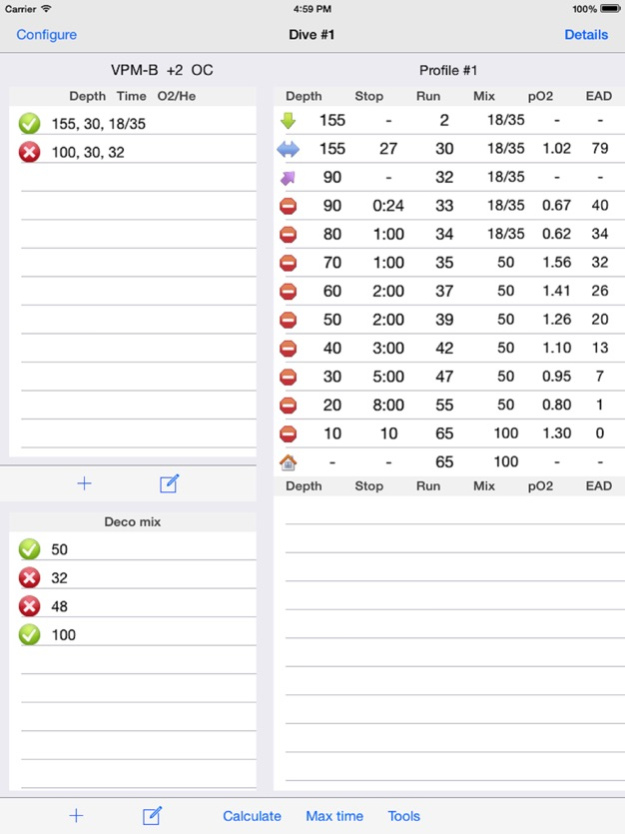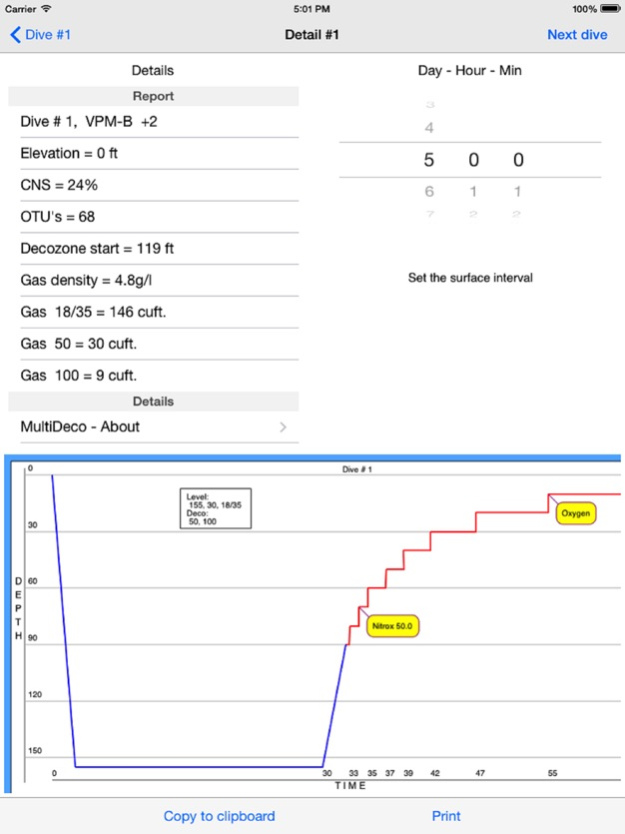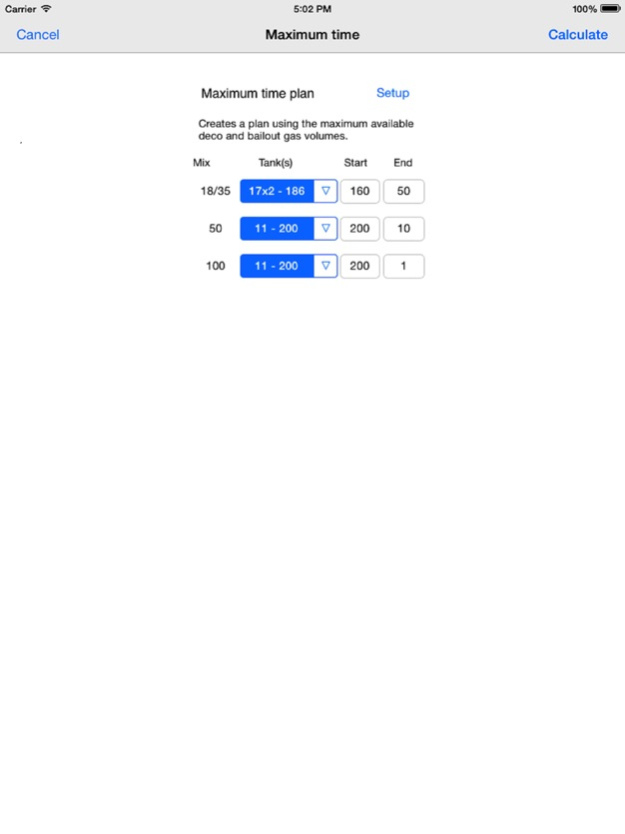V-Planner 2.102
Paid Version
Publisher Description
A dive decompression calculator for technical scuba divers.
V-Planner presents the VPM decompression model and includes both VPM-B and VPM-B/E model versions. The diver can specify any combination of nitrox or trimix, and as many deco gases as required. Planning methods include both OC and Closed Circuit Rebreather. It includes planning for bailouts with SCR and OC legs in a CCR plan. Includes details of ppO2, END, and gas consumptions.
This program includes many of the features from the desktop version such as conservatism adjustments, extended stops, adjustable last stops, the planning monitor system and extensive control over many other planning features.
Also included is a set of dive planning tools for calculating best mix, maximum operating depth (MOD), END, EAD and other planning considerations. The Mixer utility for blending nitrox and trimix, is included too.
Jan 4, 2024
Version 2.102
update for iOS versions
About V-Planner
V-Planner is a paid app for iOS published in the System Maintenance list of apps, part of System Utilities.
The company that develops V-Planner is HHS Software Corp.. The latest version released by its developer is 2.102. This app was rated by 4 users of our site and has an average rating of 4.8.
To install V-Planner on your iOS device, just click the green Continue To App button above to start the installation process. The app is listed on our website since 2024-01-04 and was downloaded 265 times. We have already checked if the download link is safe, however for your own protection we recommend that you scan the downloaded app with your antivirus. Your antivirus may detect the V-Planner as malware if the download link is broken.
How to install V-Planner on your iOS device:
- Click on the Continue To App button on our website. This will redirect you to the App Store.
- Once the V-Planner is shown in the iTunes listing of your iOS device, you can start its download and installation. Tap on the GET button to the right of the app to start downloading it.
- If you are not logged-in the iOS appstore app, you'll be prompted for your your Apple ID and/or password.
- After V-Planner is downloaded, you'll see an INSTALL button to the right. Tap on it to start the actual installation of the iOS app.
- Once installation is finished you can tap on the OPEN button to start it. Its icon will also be added to your device home screen.